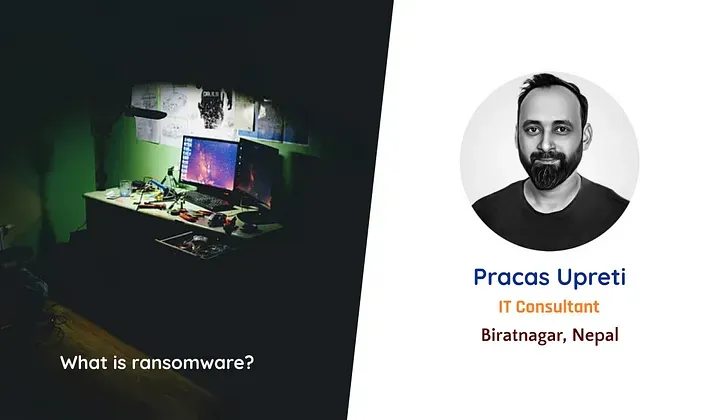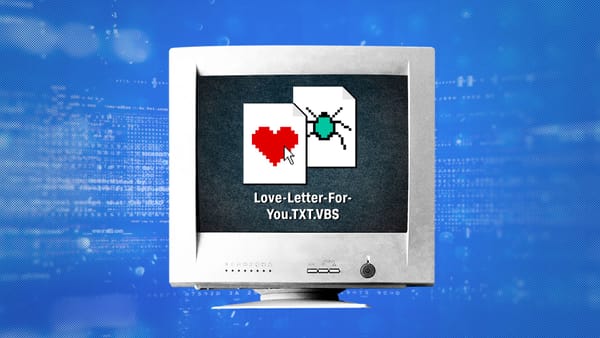What is ransomware?
Ransomware is a type of malware that encrypts a victim’s data and demands a ransom payment in exchange for the decryption key. Ransomware attacks have become increasingly common in recent years, and can target both individuals and organizations.
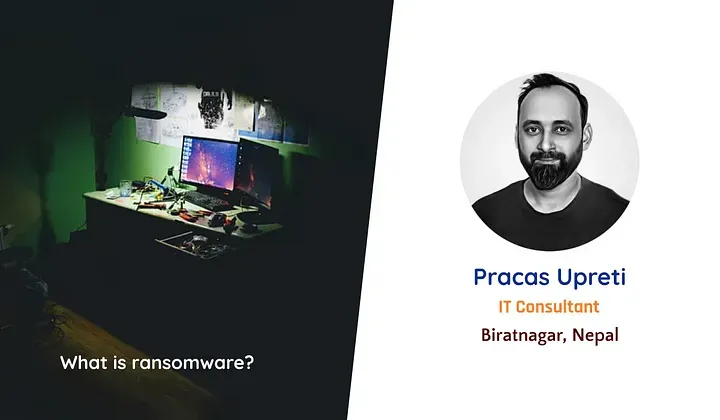
Ransomware can be spread through a variety of methods, such as phishing emails, malicious attachments, and drive-by downloads. Once ransomware is installed on a victim’s computer, it will typically encrypt all of the files on the device, making them inaccessible to the user. The ransomware will then display a message demanding a ransom payment in exchange for the decryption key.
Ransomware attacks can be very costly for victims, both financially and in terms of lost productivity. In some cases, victims may choose to pay the ransom in order to regain access to their data. However, there is no guarantee that paying the ransom will actually result in the decryption of the data. Additionally, paying the ransom only encourages cybercriminals to continue developing and distributing ransomware.
There are a number of things that individuals and organizations can do to protect themselves from ransomware attacks, including:
- Keeping software up to date
- Using strong passwords and enabling two-factor authentication
- Being careful about what emails you open and what attachments you download
- Backing up data regularly
If you are infected with ransomware, it is important to take steps to prevent the spread of the infection and to minimize the damage. You should immediately disconnect the infected device from the network and shut it down. You should also contact a security professional for assistance.
Here are some additional tips for protecting yourself from ransomware:
- Be careful about what links you click on in emails and social media posts.
- Don’t download attachments from unknown senders.
- Use a security software suite that includes ransomware protection.
- Keep your operating system and software up to date.
- Back up your data regularly on an external hard drive or cloud storage service.
By following these tips, you can help to protect yourself from ransomware attacks and minimize the damage if you are infected.

Types of Ransomware attacks
Ransomware is a type of malicious software (malware) that encrypts a victim’s files or entire computer system and demands a ransom in exchange for the decryption key. There are several types of ransomware attacks, each with its own characteristics and methods. Here are some common types of ransomware attacks:
// Encrypting Ransomware:
This is the most common type of ransomware. It encrypts the victim’s files and demands a ransom for the decryption key. Examples include WannaCry and CryptoLocker.
// Locker Ransomware:
This type of ransomware locks the victim out of their computer or mobile device, making it impossible to access their files or applications. Instead of encrypting files, it locks the user out until a ransom is paid.
// Scareware or Screen Lockers:
Scareware typically displays fake messages or warnings that claim the victim’s computer is infected with malware. It then demands a payment to remove the non-existent threat. Screen lockers, on the other hand, prevent access to the victim’s computer by displaying a full-screen message, often posing as law enforcement and accusing the user of illegal activities.
// Doxware or Leakware:
This type of ransomware not only encrypts the victim’s files but also threatens to release sensitive information, such as personal or confidential data, if the ransom is not paid. It adds an element of embarrassment or legal risk to the extortion.
// Mobile Ransomware:
Designed for mobile devices, this ransomware targets smartphones and tablets. It can lock the device, encrypt files, or even threaten to erase all data unless a ransom is paid.
// Double Extortion Ransomware:
In this variant, cybercriminals not only encrypt the victim’s files but also steal sensitive data before encryption. They then threaten to release this data publicly if the ransom is not paid. This approach puts extra pressure on victims to pay the ransom.
// Ransomware as a Service (RaaS):
RaaS is a business model where ransomware developers lease their malware to other criminals, known as affiliates. Affiliates use the ransomware to carry out attacks, and they share the profits with the developers. This has led to an increase in the number of ransomware attacks.
// Targeted Ransomware:
Some ransomware attacks specifically target organizations, often with the goal of causing maximum disruption or financial damage. These attacks are usually well-planned and may involve reconnaissance and spear-phishing tactics.
// Ransomware Worms:
These are self-replicating ransomware strains that can spread rapidly across networks, infecting multiple devices. WannaCry is an example of a ransomware worm.
// Ransomware with Custom Encryption:
Some ransomware variants use custom encryption algorithms or keys, making it even more challenging for victims to decrypt their files without paying the ransom.
It’s important to note that paying the ransom is not recommended, as it does not guarantee the safe recovery of your data and may encourage cybercriminals to continue their activities. Instead, victims should report the incident to law enforcement and seek assistance from cybersecurity professionals to attempt data recovery and strengthen their security measures.
Regular data backups, up-to-date software, and user education are essential defenses against ransomware attacks.