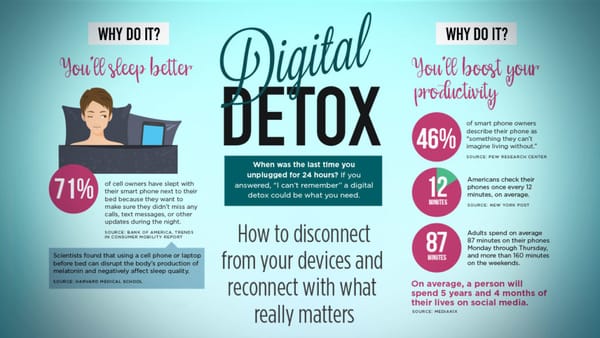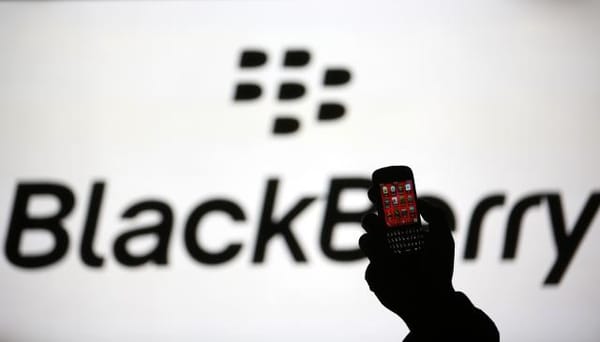Top 10 DevOps Tools
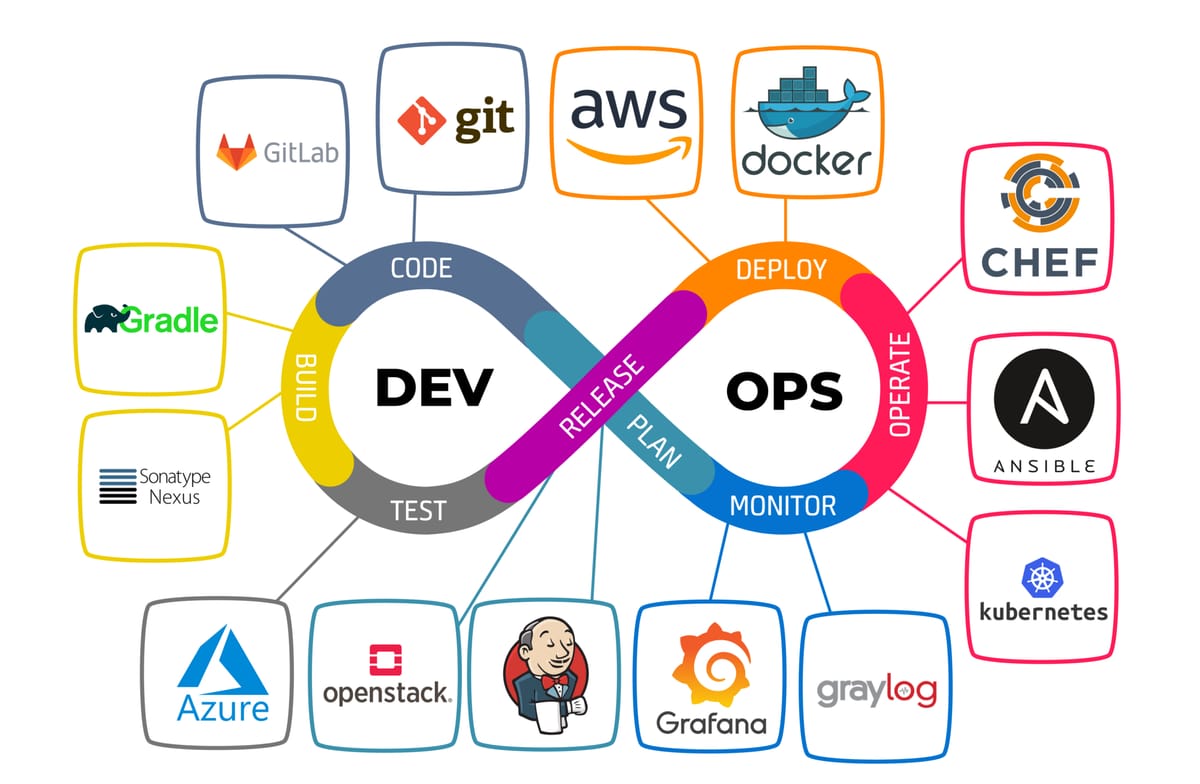
DevOps is a set of practices, principles, and cultural philosophies aimed at improving collaboration and communication between software development (Dev) and IT operations (Ops) teams throughout the software development lifecycle. The goal of DevOps is to enable organizations to deliver high-quality software products and services more rapidly, efficiently, and reliably.Its primary aim is to automate as many software development processes as possible, make frequent software releases, and enhance the development speed and scalability.
Here's a list of 10 popular DevOps tools:
- Terraform:
Terraform is an open-source infrastructure as code (IaC) tool developed by HashiCorp. It allows users to define, provision, and manage infrastructure resources such as virtual machines, networks, storage, and more, using a declarative configuration language. With Terraform, infrastructure configurations are written as code, enabling automation, version control, and collaboration in managing cloud, on-premises, and SaaS-based infrastructure.

Top features:
- Auto-rollback feature upon failure.
- Enables creating variables to make the templates generic—making it easy to reuse them for multiple different resources or environments.
- Provides a friendly custom syntax with JSON support.
- HashiCorp Configuration Language (HCL) to describe resources using blocks, arguments, and expressions.
- Installation modules from the registry.
- Efficient state management.
- Provision and define infrastructure code in multiple familiar languages, including Java, Python, C#, TypeScript, and Go.
- Jenkins:
Jenkins is an open-source automation server that is widely used for continuous integration (CI) and continuous delivery (CD) pipelines. Originally developed as part of the Hudson project, Jenkins has evolved into a versatile tool for automating various aspects of software development and deployment processes.

Top features:
- Jenkins is easy to set up and configure via a web interface.
- Being an extensible automation software, you can use Jenkins for Continuous Integration (CI) and Continuous Delivery (CD).
- Consists of numerous interfaces: CLI, web-based GUI, and REST API.
- Provides a script to integrate different workflows into a single pipeline.
- Consists of Java-based, ready-to-run programs—which you can run on Windows, OS X, Mac, and UNIX operating systems.
Pricing: Free
- Docker:
Docker is a platform and tool that enables developers to build, deploy, and run applications using containerization. Containers are lightweight, standalone, and portable units that encapsulate everything needed to run an application, including code, runtime, system tools, libraries, and settings. Docker provides an ecosystem for creating, managing, and orchestrating containers, allowing developers to streamline the development, deployment, and scaling of applications across different environments.

Top features:
- Execute, handle, and package deployed applications using the Docker app.
- Package applications to consistently run in multiple environments—from on-premises, to Azure, AWS, or Google.
- Features container runtime that runs on operating systems like Windows and Linux servers.
- Explore images through Docker Hub from authentic publishers and the community.
- Eases image management with a private registry for managing, storing, and configuring image caches and a public registry for collaborating with community users.
- Kubernetes
Kubernetes is an open-source container orchestration system for automating software deployment, scaling, and management. Originally designed by Google, the project is now maintained by a worldwide community of contributors, and the trademark is held by the Cloud Native Computing Foundation.

Top features:
- Storage orchestration and high flexibility.
- Runs on-premises, on public clouds, and hybrid services.
- Automated rollbacks and rollouts.
- Ensures scalability without extending your ops team.
- Scales up web servers on-demand for software applications.
- Works perfectly with Docker.
- Can scale both mobile and web apps to create the highest levels of online.
- Ansible:
Ansible is an open-source automation tool used for IT infrastructure provisioning, configuration management, application deployment, and orchestration. Developed by Red Hat, Ansible simplifies complex tasks by allowing users to define automation workflows in a declarative manner using YAML syntax. With its simplicity, scalability, and flexibility, Ansible has become a popular choice for automating IT operations and managing infrastructure across diverse environments.

Top features:
- Facilitates multi-tier app development.
- Simple to adopt, use, and understand.
- 750+ built-in modules to automate, configure, and deploy IT infrastructure.
- Reduces risks due to the lack of IT infrastructure know-how.
- Accelerates feedback loops and discovers bugs sooner.
- Katalon Studio:
Katalon studio is a comprehensive test automation tool, aimed at integrating automated testing seamlessly into the DevOps pipeline. It provides features and functionalities that enable testers and developers to incorporate automated testing into their continuous integration/continuous delivery (CI/CD) workflows effectively.

Top features:
- AssertJ support to create fluent assertions in BDD style.
- Data-Driven Testing (Excel, CSV, PostgreSQL, MySQL, Oracle SQL, SQL Server) and parallel execution for wider coverage.
- Various testing report formats (HTML, PDF, CSV, JUnit, etc.) and Report History to store and track results over time.
- Built-in Debugging Mode, Test Artifact/Desired Capabilities Sharing, and Test Object Refactoring for stress-free.
- Azure DevOps:
Azure DevOps, formerly known as Visual Studio Team Services (VSTS) and Visual Studio Online, is a cloud-based suite of services provided by Microsoft to support software development processes. It offers a set of tools and capabilities for planning, coding, building, testing, and deploying applications, facilitating collaboration and automation across the entire software development lifecycle.
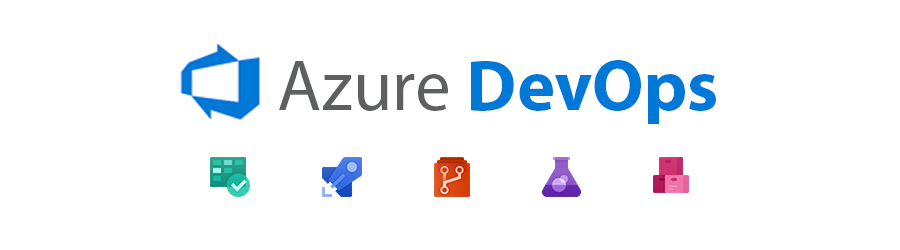
Top features:
- A large collection of connectors, integrations, and extensions.
- Office 365 integration (Teams and Sharepoint).
- Numerous training/documentation resources, and a sizable user community.
- IDE integration with MS Visual Studio.
- End-to-end capabilities from IDE to cloud execution.
- Jira:
Jira is a popular software development platform for tracking issues and managing projects. It’s available as an on-premises and SaaS solution that simplifies planning, creating, and releasing . It also allows you to report issues based on real-time visual data to improve your team’s agility and performance.

Top features:
- Choose a suitable DevOps workflow or create one that matches your needs.
- Agile software development with kanban and scrum boards.
- Integrates seamlessly with GitHub, Bitbucket, and Microsoft Teams for automating workflows.
- Product roadmaps to check the team’s work and progress.
- Drag-and-drop interface to create automation rules.
- Git:
Git is a free, open-source DevOps tool and distributed version control system—which handles every type and size of project with the utmost speed and maximum efficiency. It’s a distributed Source Code Management (SCM) tool that maintains various source code versions and allows developers to track the app development’s progress and advancements with ease—making it easier for the developers to restore earlier versions whenever required.

Top features:
- Free, open-source DevOps tool.
- Provides several options to manage code repositories and team collaboration for branches and codebases.
- Features branch workflow.
- Enables quicker release cycles.
- Ranorex Studio:
Ranorex Studio is a test automation tool to test desktop, web, and mobile applications. It is simple for beginners to use but powerful for experts, thanks to its reliable capture-and-replay tool, drag-and-drop UI objects, and code modules for keyword-driven testing.

Top Features:
- Access the Ranorex core automation framework entirely in C# and VB.NET without leaving the development environment
- Utilize the comprehensive XML-based test report to view test results and monitor project progress
Conclusion
DevOps tools help developers streamline their product’s or software’s SDLC to ensure higher efficiency, fast delivery, and better results. From automating redundant processes, eliminating context switching, and improving team communication and collaboration—the right set of DevOps tools can be a true game-changer for your project.