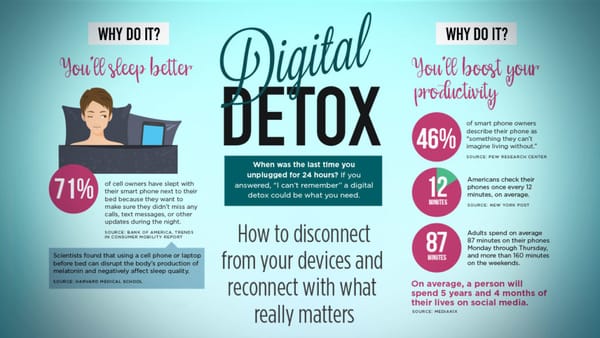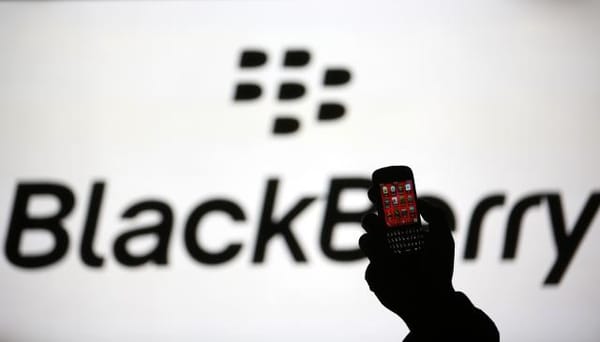Microsoft for Education

In today's rapidly evolving world, education is not just about classrooms and textbooks; it's about leveraging technology to enhance learning experiences and prepare students for the future. Microsoft, a global leader in technology, has been at the forefront of transforming education through its innovative solutions tailored for educational institutions. In this blog post, we'll delve into the world of Microsoft for Education, exploring the eligible organizations, technologies, and benefits they offer.
Eligible Organizations
Microsoft for Education is designed to support a wide range of educational organizations, including:
- Schools (K-12): Microsoft's solutions cater to elementary, middle, and high schools, providing tools that enhance teaching, learning, and administrative processes.
- Higher Education Institutions: Colleges and universities benefit from Microsoft's advanced technologies for research, collaboration, and campus management.
- Non-profit Educational Organizations: Non-profit entities focused on education can also access Microsoft's resources to support their missions and reach more learners.
- Government Educational Institutions: Public educational bodies at local, regional, or national levels can leverage Microsoft's offerings to enhance education delivery and administration.
- International Schools: Institutions offering international curricula can adopt Microsoft solutions to provide globally competitive education.
Technologies for Education
Microsoft offers a comprehensive suite of technologies tailored for educational use, empowering students, educators, and administrators alike. Here are some key technologies and their applications:
- Microsoft Teams: A versatile platform for virtual classrooms, collaboration, and communication among students and teachers. Teams integrates seamlessly with other Microsoft apps like OneNote and SharePoint.
- Office 365 Education: Provides familiar productivity tools such as Word, Excel, PowerPoint, and OneNote with cloud storage and collaborative features. It's free for eligible educational institutions.
- OneNote Class Notebook: A digital notebook within OneNote that helps teachers organize lesson plans, deliver interactive lessons, and provide personalized feedback to students.
- Microsoft Azure: Enables institutions to build, manage, and deploy applications and services using cloud technology. Azure is ideal for research projects, data analytics, and application development.
- Power BI: A powerful data visualization tool that helps educators and administrators analyze educational data to make informed decisions and track performance metrics.
- Minecraft Education Edition: Utilizes the popular game Minecraft to engage students in learning scenarios, encouraging creativity, collaboration, and problem-solving skills.
- Learning Tools in Microsoft Edge: Features like Immersive Reader and Read Aloud in the Edge browser make online content more accessible for students with different learning needs.
- Intune for Education: Provides device management solutions, making it easier for schools to manage their fleets of devices securely and efficiently.
Benefits of Microsoft for Education
The adoption of Microsoft technologies in educational settings offers numerous benefits:
- Enhanced Collaboration: Students and educators can collaborate in real-time, share resources, and engage in discussions regardless of their physical location.
- Improved Accessibility: Microsoft's inclusive design approach ensures that educational content and tools are accessible to all learners, including those with disabilities.
- Cost-Effectiveness: Many of Microsoft's educational tools are available at discounted or no cost for eligible organizations, reducing financial barriers to technology adoption.
- Data Security and Privacy: Microsoft prioritizes data security and privacy, ensuring that student and institutional data are protected in compliance with regulations.
- Innovation and Future Readiness: By embracing Microsoft technologies, educational institutions can prepare students for the digital future, equipping them with essential skills for tomorrow's workforce.
How to Get Started with Microsoft for Education
If you belong to an eligible educational organization and want to leverage Microsoft's solutions, here's how to get started:
- Check Eligibility: Visit the Microsoft for Education website to verify if your institution qualifies for educational discounts and offerings.
- Choose the Right Tools: Determine which Microsoft technologies align best with your institution's needs and goals.
- Training and Support: Microsoft provides training resources and professional development opportunities for educators to maximize the benefits of their tools.
- Implementation and Adoption: Collaborate with IT administrators to implement and integrate Microsoft solutions into your institution's infrastructure.
- Continuous Improvement: Stay updated with the latest features and updates from Microsoft to continuously enhance the educational experience for students and staff.
In conclusion, Microsoft for Education empowers educational institutions to embrace technology and unlock new opportunities for teaching, learning, and collaboration. By leveraging Microsoft's suite of tools and resources, eligible organizations can create more inclusive, engaging, and innovative learning environments that prepare students for success in the digital age. If you're ready to embark on this journey of transformation, Microsoft is committed to supporting you every step of the way. Together, let's empower the future generation through the power of education and technology.