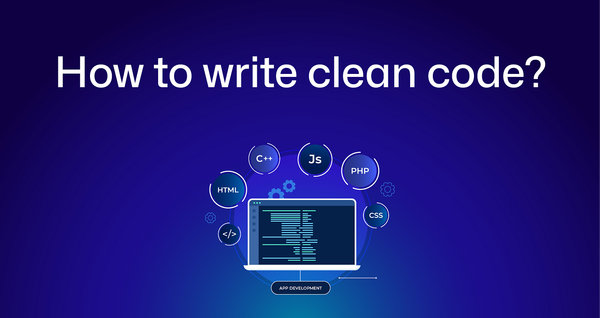Ultimate Guide to Social Media Image Sizes
In the fast-paced world of social media, visuals play a critical role in capturing the audience's attention. As a graphic designer, knowing the correct dimensions for various social media platforms is essential to ensure your graphics look sharp, professional, and are optimized for each platform. Here's an updated guide to the latest social media image dimensions for 2024.
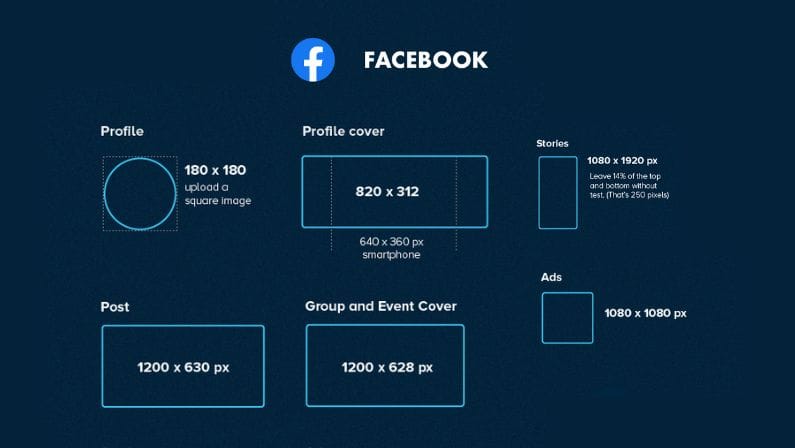
- Profile Picture: 180 x 180 pixels. Displayed as 170 x 170 pixels on desktop.
- Cover Photo: 820 x 312 pixels on desktop and 640 x 360 pixels on mobile.
- Photo Post: 1080 x 1080 pixels for square images, 1080 x 1350 pixels for portrait images, and 1080 x 566 pixels for landscape images.
- Shared Image: 1200 x 630 pixels. Ensures good quality and aspect ratio when shared.
- Shared Link: 1200 x 628 pixels. This size is ideal for shared links to appear correctly.
- Event Image: 1920 x 1005 pixels for a high-quality event banner.
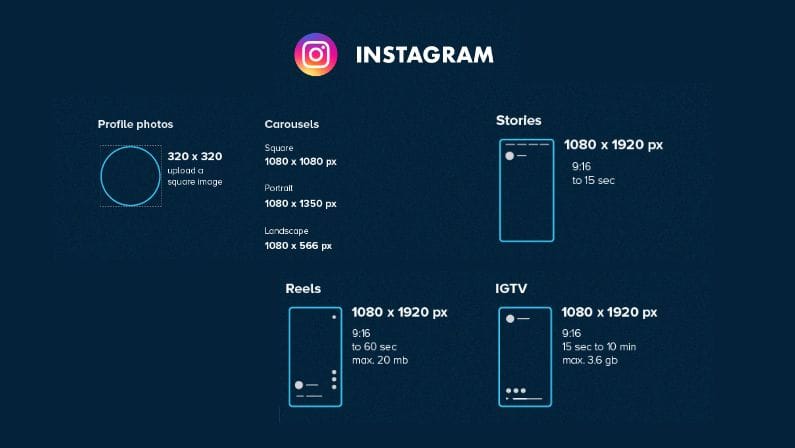
- Profile Picture: 320 x 320 pixels. Always use a square image.
- Photo Thumbnails: 161 x 161 pixels.
- Photo Post: 1080 x 1080 pixels for square images, 1080 x 1350 pixels for portrait images, and 1080 x 566 pixels for landscape images.
- Instagram Stories: 1080 x 1920 pixels. Vertical images with a 9:16 aspect ratio.
- Reels: 1080 x 1920 pixels. Same dimensions as Stories.
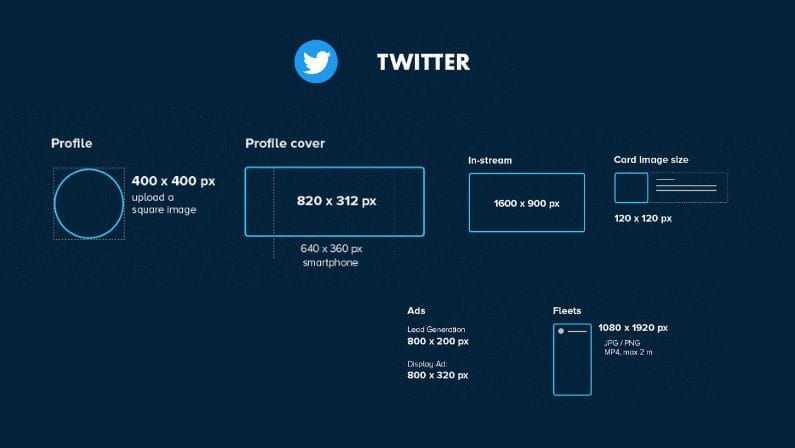
- Profile Picture: 400 x 400 pixels.
- Header Photo: 1500 x 500 pixels.
- In-Stream Photo: 1600 x 900 pixels. This size works best for single images, ensuring they look good on all devices.

- Profile Picture: 400 x 400 pixels. Use a square image for best results.
- Background Photo: 1584 x 396 pixels.
- Shared Image: 1200 x 627 pixels.
- Company Logo: 300 x 300 pixels.
- Cover Image: 1128 x 191 pixels for company pages.
- LinkedIn Stories: 1080 x 1920 pixels.
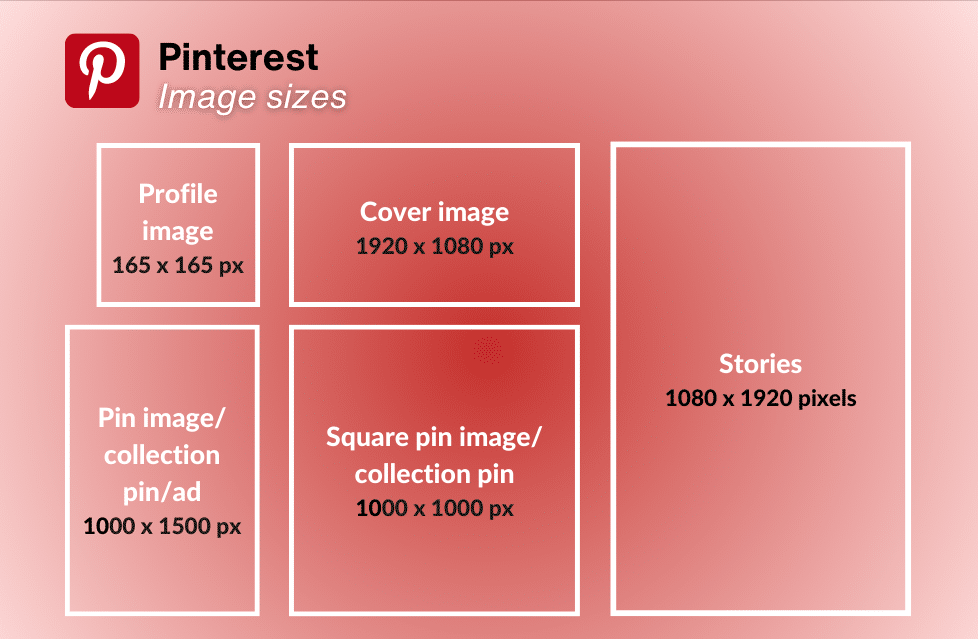
- Profile Picture: 165 x 165 pixels.
- Pin Image: 1000 x 1500 pixels. For best results, use a 2:3 aspect ratio.
- Board Cover Image: 222 x 150 pixels.

YouTube
- Profile Picture: 800 x 800 pixels.
- Channel Cover Photo: 2560 x 1440 pixels. Safe area is 1546 x 423 pixels.
- Video Thumbnail: 1280 x 720 pixels. This size ensures high-quality thumbnails.
TikTok
- Profile Picture: 200 x 200 pixels.
- Video Size: 1080 x 1920 pixels. Vertical videos with a 9:16 aspect ratio work best.
Tips for Optimizing Social Media Graphics
- Use High-Resolution Images: Always use high-resolution images to avoid pixelation.
- Maintain Aspect Ratios: Different platforms have preferred aspect ratios. Ensure your images fit these ratios to avoid cropping.
- Keep Text Readable: If your graphics include text, make sure it is large enough to be read easily on mobile devices.
- Consistency is Key: Use consistent colors, fonts, and styles to maintain brand identity across all platforms.
- Test on Multiple Devices: Ensure your images look good on both desktop and mobile devices.
Conclusion
Staying updated with the correct image dimensions for social media platforms is crucial for graphic designers. This ensures your visuals are optimized, professional, and engaging. Keep this guide handy and refer to it whenever you’re creating new content to make sure your designs always hit the mark.